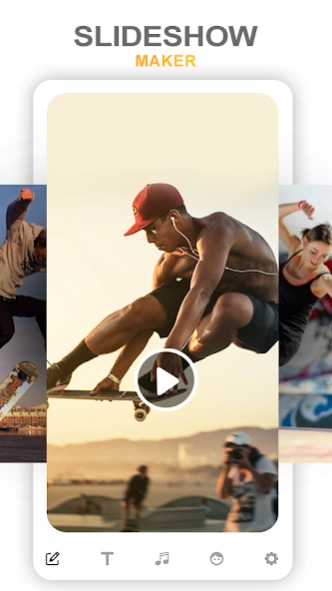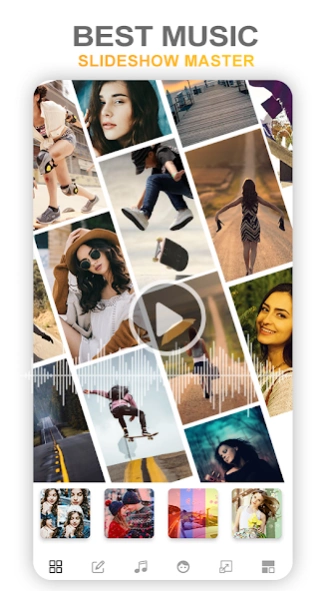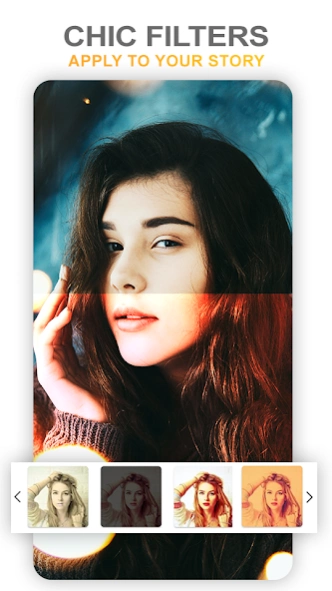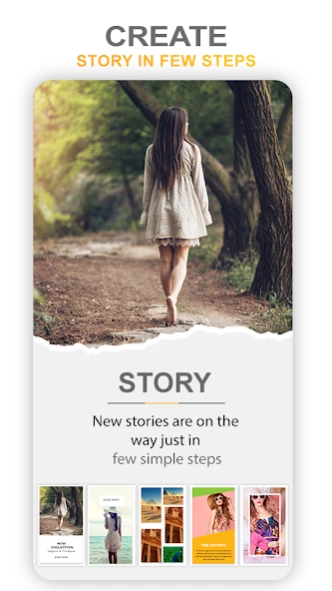Photo Video Slideshow Music 5.7
Free Version
Publisher Description
Photo Video Slideshow Music - Amazing slideshow, animated stories with tools for storytelling.
Transform your everyday moments with beautiful and trendy video editing tool which allows you to create incredible slideshows of your family and friends in seconds.
Just simply drag media files which you want to add and select your favorite music or effect and your incredible movie is ready to watch or share.
PHOTO SLIDESHOW:
- Canvas size or Ratio available now like 7:9, 4:3, 15:5 and much more
- Select music from our custom music or you can add music of your own
- Quick gallery access for easy add or remove images
- Custom timer for slideshow like 0.5 seconds to 4 seconds
- Orientation adjustments with simple gestures
- Best creative stickers to add to your slideshow
- Write text on your slideshow with different fonts and styles
- Multiple textures available and opacity control and shadow effect as well
- Multiple background colors available
- Folder View for instant access to your creations
- Instant background music clips access and attachments from your device
- Take a preview before saving your slideshows
- Easy share on social media like Facebook, Twitter or Instagram
- Collection of effects and themes to use on your slideshows
ANIMATED SLIDESHOW:
- Multiple canvas size available like 3:4, 4:5 and more
- Choose from the transitions which suits you best. We have multiple range of transitions
- You can edit each individual image and apply filters to them along with cropping feature
- Each individual image can have different stickers applied and drawing feature available also
- Even you can select stickers from our collection to you can add your own sticker
- Choose and apply frames to your animated slideshow. All frames come free
- Background color can be changed, texture for background can be changed also
VIDEO STORY MAKER:
- Let's unfold your story!
- All you have to do is to select a story or feed template with a little story art to made it your own, and then choose photo from your camera roll to edit
- You can edit text and apply stickers.
- Select music from our music templates or you choose your own music
- You can choose color for background as well and make your story more lively
Create amazing slide shows with musical backgrounds on your Android device which addictive tools and features for video presentation.
Pick photos directly from the device gallery to create custom video shows and add to your timeline directly. Make attachments and video edit in seconds for making your clips more desirable and memorable. Share your video stories online across various social platforms like Facebook, Twitter, YouTube, Instagram, TikTok and many more.
Stay tuned for exciting new features coming soon !!
Create beautiful layouts for Instagram Stories with our easy-to-use designs, fonts and tools to take your content to the next level.
Any comments or feedback, please email us.
Try Now!!
About Photo Video Slideshow Music
Photo Video Slideshow Music is a free app for Android published in the Video Tools list of apps, part of Audio & Multimedia.
The company that develops Photo Video Slideshow Music is PICCHAT. The latest version released by its developer is 5.7.
To install Photo Video Slideshow Music on your Android device, just click the green Continue To App button above to start the installation process. The app is listed on our website since 2024-01-03 and was downloaded 5 times. We have already checked if the download link is safe, however for your own protection we recommend that you scan the downloaded app with your antivirus. Your antivirus may detect the Photo Video Slideshow Music as malware as malware if the download link to com.PICCHAT.PictureVideoSlideshowMusic is broken.
How to install Photo Video Slideshow Music on your Android device:
- Click on the Continue To App button on our website. This will redirect you to Google Play.
- Once the Photo Video Slideshow Music is shown in the Google Play listing of your Android device, you can start its download and installation. Tap on the Install button located below the search bar and to the right of the app icon.
- A pop-up window with the permissions required by Photo Video Slideshow Music will be shown. Click on Accept to continue the process.
- Photo Video Slideshow Music will be downloaded onto your device, displaying a progress. Once the download completes, the installation will start and you'll get a notification after the installation is finished.